Experience Cloudのユーザーに共有する
Experience CloudのユーザーにビューとRaySheetPageを共有する方法を説明します。
通常の共有方法は「ビューを共有する」および「RaySheetPageの共有設定」を参照してください。
ユーザーのライセンスと共有の可否
SalesforceライセンスのユーザーとPartner Communityのユーザーはビューを同じように共有できます。一方、Customer CommunityユーザーとCustomer Community Plusユーザーは、SalesforceライセンスやPartner Communityライセンスのユーザーからビューを共有してもらうことができますが、作成したビューを共有することはできません。
SalesforceライセンスのユーザーとPartner CommunityのユーザーがCustomer Communityにビューを共有するとき、コミュニティ全員への共有を利用できます。特定のユーザーやグループを除外することはできません。
以下の図は構成例ごとのビューの共有例です。

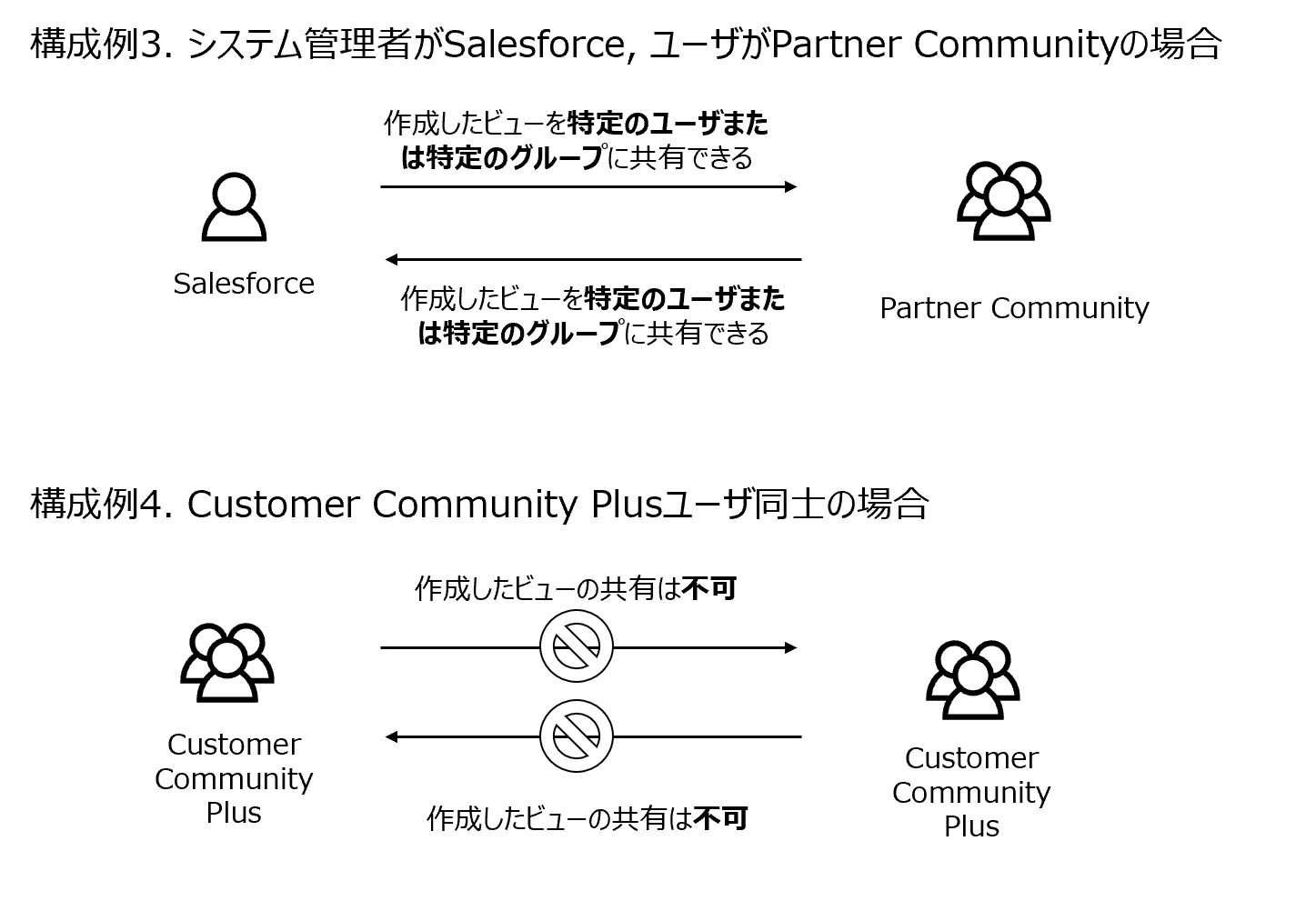
詳細は次の表を参照してください。
| ビューの所有者のライセンス | 共有先ユーザーのライセンス | 共有 |
|---|---|---|
| Salesforce | Customer Community | 全員のみ |
| Salesforce | Customer Community Plus | 特定のユーザー、特定のグループ |
| Salesforce | Partner Community | 特定のユーザー、特定のグループ |
| Customer Community | Salesforce | 不可 |
| Customer Community | Customer Community | 不可 |
| Customer Community | Customer Community Plus | 不可 |
| Customer Community | Partner Community | 不可 |
| Customer Community Plus | Salesforce | 不可 |
| Customer Community Plus | Customer Community | 不可 |
| Customer Community Plus | Customer Community Plus | 不可 |
| Customer Community Plus | Partner Community | 不可 |
| Partner Community | Salesforce | 特定のユーザー、特定のグループ |
| Partner Community | Customer Community | 全員のみ |
| Partner Community | Customer Community Plus | 特定のユーザー、特定のグループ |
| Partner Community | Partner Community | 特定のユーザー、特定のグループ |
コミュニティ全員に共有する
「すべてのコミュニティのユーザーにこのフォルダーを公開する」というオプションをオンにすると、「Customer Community」ユーザーに対してビューを共有できます。
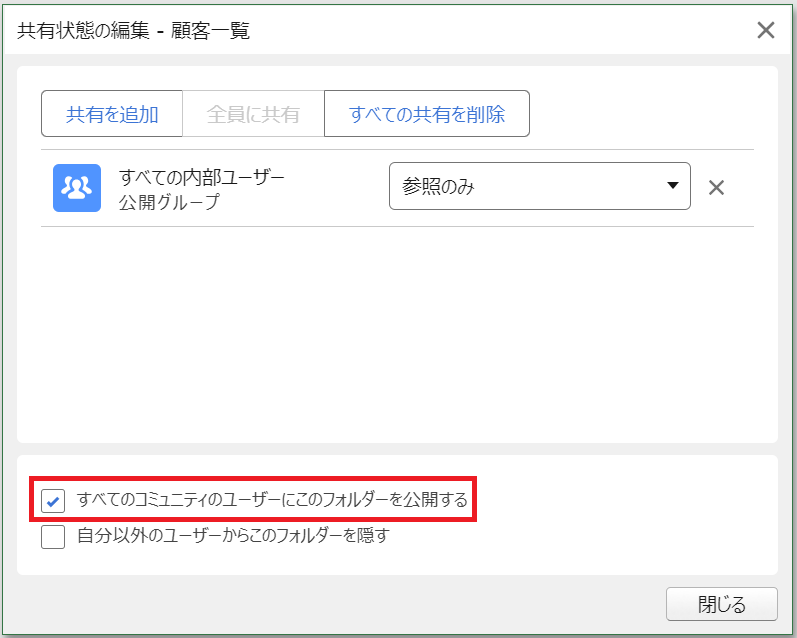
RaySheetPageの場合も同様にRaySheetPage Deignerから共有できます。
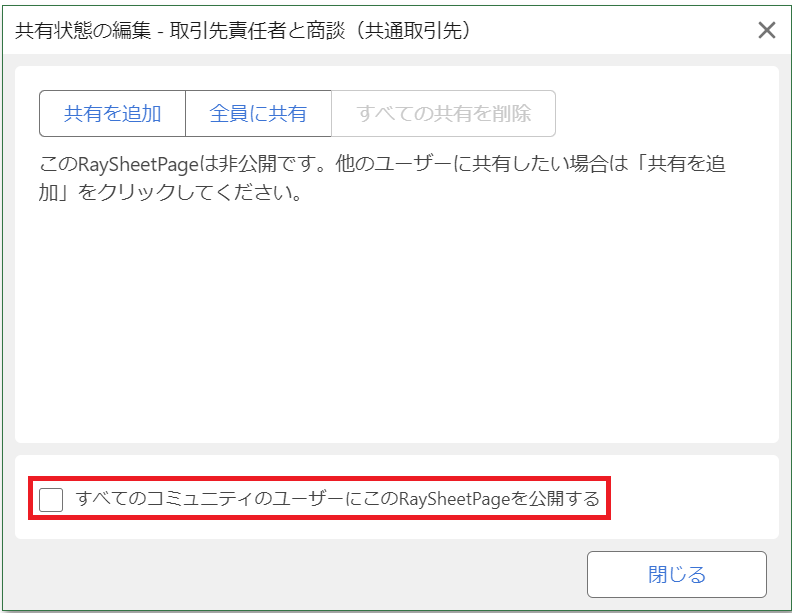
なお、Customer CommunityライセンスおよびCustomer Community Plusライセンスのユーザーは共有状態を変更できません。
次の注意点があります。
- Salesforce組織に複数のコミュニティがある場合、すべてのコミュニティのユーザーに対してビューが共有されます。公開先を特定のコミュニティに限定することはできません。
- 「すべてのコミュニティのユーザーにこのビューを公開する」の共有先は「Customer Community」ライセンスのユーザーだけです。もし、「Customer Community」「Customer Community Plus」「Partner Community」を混在して使用していて、それらのユーザー全員に対してビューを共有したい場合、「Customer Community Plus」ライセンスおよび「Partner Community」ライセンスのユーザーに対しては、そのユーザーに対する追加の共有設定が必要です。
- すべての「Customer Community」ユーザーに対してビューが共有されます。特定のユーザーやグループにだけ公開することはできません。特定のユーザーやグループにだけ共有したい場合は「Customer Community Plus」ライセンスへのアップグレードをご検討ください。
- 「Customer Community」ユーザーが作成したビューを、他の「Customer Community」ユーザーに共有することはできません。「Customer Community」ユーザーは、「共有状態の編集」画面を表示できません。